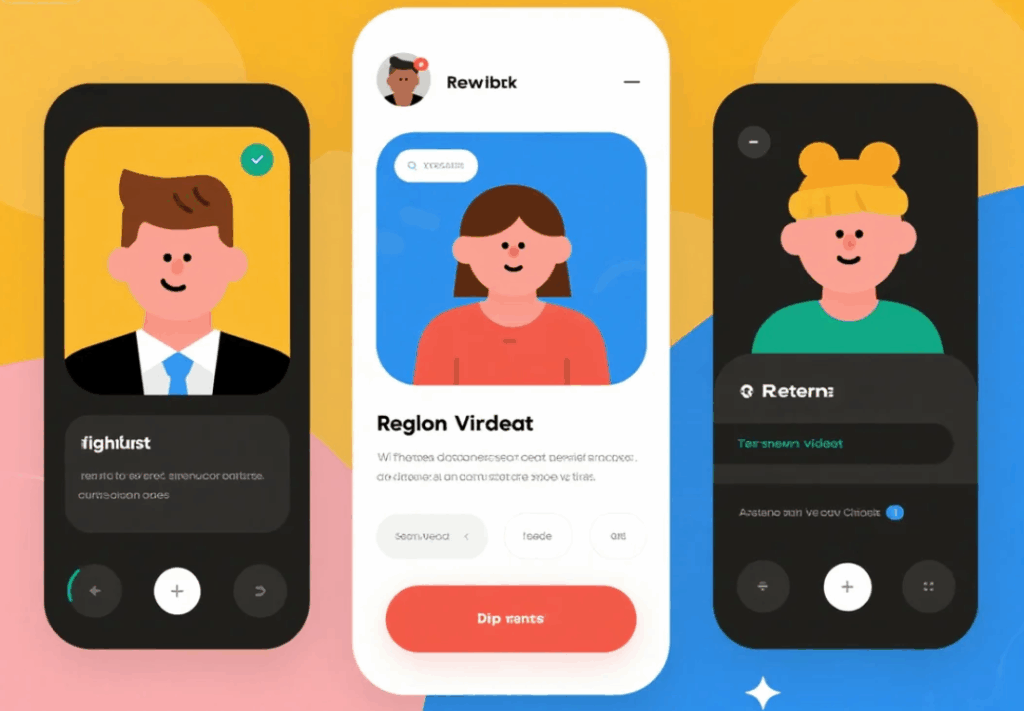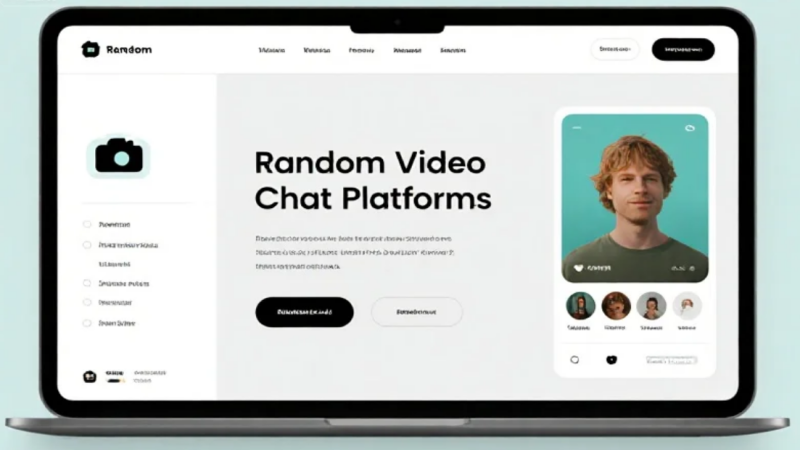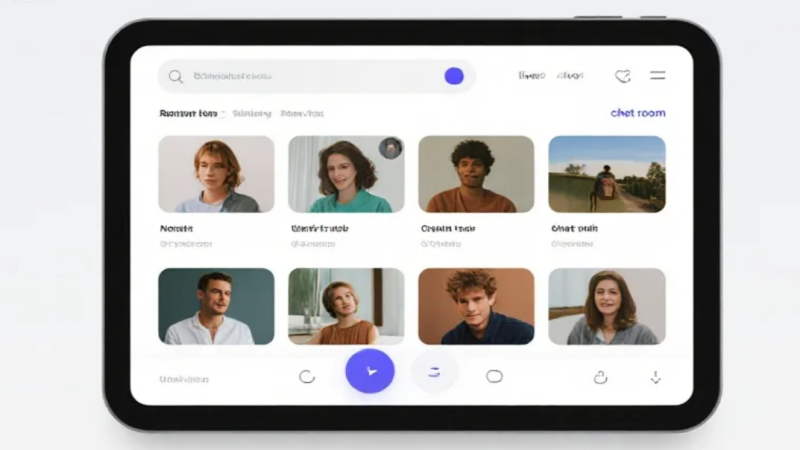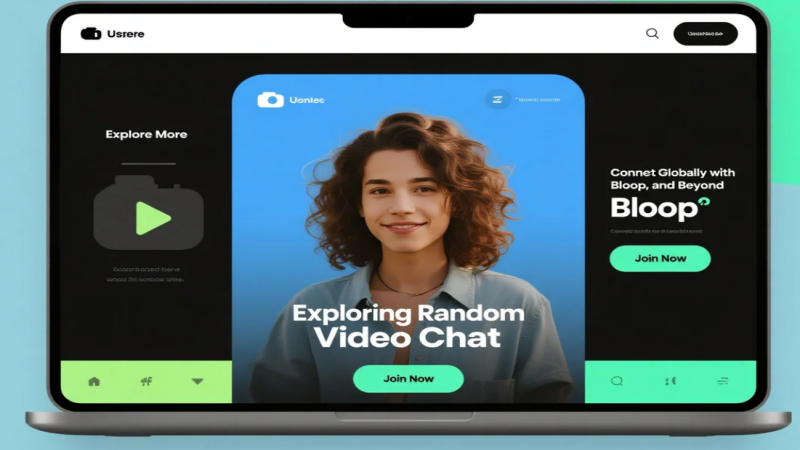Video chat has revolutionized communication, erasing geographical barriers and enabling instant, face-to-face connections. From casual chats to heartfelt conversations, platforms like Bloop make one-on-one video interactions simple, engaging, and secure. This article explores the dynamic world of video chat, highlights Bloop’s standout features, and provides answers to common questions in a comprehensive FAQ section.
The Rise of Video Chat
In today’s digital era, video chat platforms have become essential for social interaction. Whether catching up with friends, meeting new people, or conducting virtual meetings, video chat offers a personal touch that text or voice alone cannot provide. Platforms like Bloop, Fachat, OmeTV, and Azar have embraced this trend, each with unique offerings. Bloop shines with its focus on straightforward, one-on-one connections with strangers worldwide, making it a favorite for spontaneous conversations.
What Makes Bloop Special?
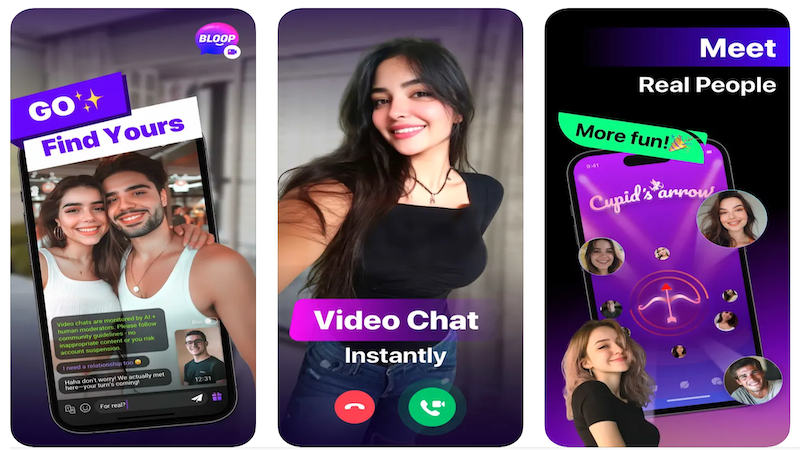
Bloop is a 1-on-1 video chat app designed for users who enjoy spontaneous, face-to-face interactions. Its intuitive interface and rapid matching system make it ideal for connecting with people globally. Unlike platforms that emphasize group chats or influencer-driven content, Bloop prioritizes authentic, real-time conversations. Whether you’re seeking a quick chat or a meaningful exchange, Bloop’s random video call feature delivers a fresh experience every time.
Key Features of Bloop
- Instant Matching: Tap to start and connect with someone new in seconds.
- Global Reach: Engage with people from diverse cultures and backgrounds.
- User-Friendly Design: Simple navigation ensures a seamless experience for all.
- Safety Measures: Built-in protections keep conversations secure and respectful.
Bloop’s mission is to foster genuine human connections without unnecessary complexity. It’s perfect for users who want to dive into a conversation without lengthy profiles or formalities.
The Charm of Random Video Chats
Random video chat platforms like Bloop thrive on the excitement of the unknown. You might connect with a student from Tokyo, an artist from Paris, or a tech enthusiast from New York. This unpredictability transforms every call into an adventure. Bloop enhances this experience with fast connections and minimal lag, allowing you to focus on the conversation rather than technical issues.
FAQ: Bloop and Video Chat Essentials
Below are answers to frequently asked questions about Bloop and video chatting, designed to help you get started and maximize your experience.
What is Bloop, and how does it work?
Bloop is a 1-on-1 video chat app that connects you with strangers worldwide for instant, face-to-face conversations. Simply download the app, tap to start a chat, and Bloop’s algorithm matches you with another user in seconds. No lengthy sign-ups or profiles are needed—just jump in and start talking.
Is Bloop safe to use?
Yes, Bloop prioritizes user safety with reporting tools and moderation to ensure respectful interactions. Users are encouraged to follow community guidelines, and inappropriate behavior can be flagged for review. Always exercise caution and avoid sharing personal information during chats.
Do I need to be an influencer to use Bloop?
No, Bloop is for everyone, not just influencers. Whether you’re a casual user or eager to meet new people, Bloop’s platform is accessible to all. No large following or special status is required to enjoy the app.
How can I share my Bloop experience?
You can share your Bloop experience on social media or within the app’s community features, if available. While Bloop doesn’t require detailed reviews, you can provide quick feedback to help improve the platform. Check the app for sharing options or rewards programs.
What are Bloop credits, and how do they work?
Bloop credits are an in-app currency that users may earn or use, depending on the platform’s features. You can typically view your credits in your account dashboard. Credits may be used for premium features or rewards, varying by app version and region. There’s usually no strict limit on earning credits, though some categories may have caps. Visit Bloop’s help center for more details.
Can I use Bloop on multiple devices?
Yes, Bloop is compatible with various devices, including smartphones and tablets. Download the app from your device’s app store and log in with the same account to continue chats seamlessly. Ensure your device meets the app’s technical requirements for optimal performance.
How does Bloop compare to other video chat apps like OmeTV or Fachat?
Bloop focuses on simplicity and one-on-one connections, ideal for users seeking quick, meaningful random video chats without features like group calls or heavy gamification. While OmeTV emphasizes rapid matching and Fachat offers diverse chat modes, Bloop’s streamlined design appeals to those who value ease and authenticity.
Is a subscription required to use Bloop?
Bloop offers free access to its core video chat features, though some premium options may require in-app purchases or subscriptions. Check the app or Bloop’s official website for details on paid features or plans.
How can I troubleshoot connection issues on Bloop?
If you experience lag or connection problems:
- Ensure a stable internet connection.
- Close background apps.
- Update Bloop to the latest version.
Visit Bloop’s Help Center for specific troubleshooting tips or to contact support.
Is Bloop available worldwide?
Yes, Bloop connects users globally, enabling chats with people from different countries and cultures. Availability may vary due to app store restrictions in some regions, so check your local app store or Bloop’s website for access.
Conclusion
Video chat platforms like Bloop have transformed how we connect in the digital age, offering a fun and interactive way to meet people worldwide. With its emphasis on simplicity, safety, and instant connections, Bloop is a top choice for authentic one-on-one video chats. Whether you’re a video chat veteran or a curious newcomer, Bloop’s intuitive design and global reach make it easy to embrace random video calls. Download the app, tap to start, and let the conversations unfold!
For more information, visit Bloop’s official website or Help Center for additional support.